Distance Education Instructional Designers are available to help you create your exams to be compatible with DE Proctoring.
- Set up your test on Blackboard and assign a password to the Blackboard test options.
- Set the Restriction Location in the test settings to “No Restrictions.”
- Do not activate the Respondus LockDown Browser requirement because it is incompatible with DE Proctoring.
- Submit your test transmittal form electronically through Test Access. You will only see the courses that are eligible for DE Proctoring services. You can only select one course per transmittal form, but you can choose every section of the course if exam information is the same. (Ex. You cannot select HIST 1301 and 1302. However, HIST 1301 sections 041, 046, and 001 can be on one transmittal form.)
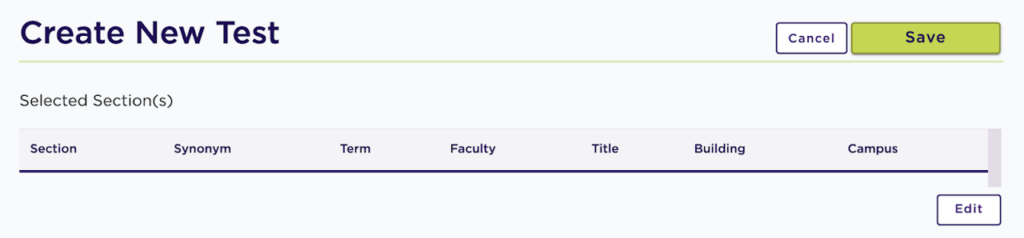
Note: Students cannot access Test ACCess. You must provide the exam information (except the password) directly to your students via Blackboard or your course syllabus. Every professor organizes their course content differently, so we direct the students to “find the exam for this appointment.” Please ensure the students are aware of where the exams are in Blackboard.
Transmittal Form & Exam Setup Guide
You can enter your transmittal forms throughout the semester or all at once. You can enter the Start and End dates according to the testing window or select the start and end dates as the first and last days of the semester. For the latter, setting the correct dates in Blackboard will enforce the window during which the exams are available.
In order for DE Proctoring personnel to provide equitable service to students, please set a time limit of no more than 1.5 hours per test. Exams will be proctored for a maximum of 1.5 hours or until submitted, whichever comes first.
Weekend deadlines are not permitted. The only allowable weekend deadline is when the last day of the course falls on a weekend.
In the Instructor Notes for Students section, you can add instructions for the proctor to relay. Examples: What type of calculator is allowed, what websites students can access during the exam, specific instructions, etc.
You also have the option to receive email updates when students sign up for your exam.
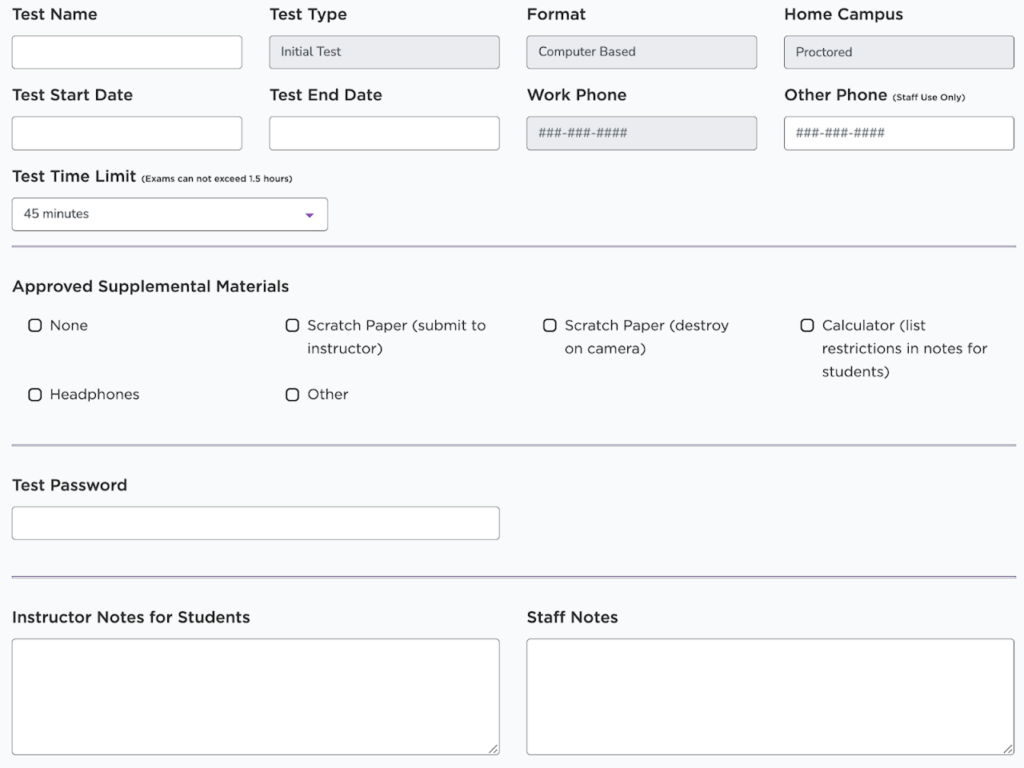
Exam Transmittal Form Confirmation
Once you submit the transmittal form, we will review and approve it within 24 hours. Occasionally, we contact professors for clarification. When approved, you receive a confirmation email. Upon receiving this email, your students can begin scheduling appointments.
Please keep track of the “Test ID.” If you need the transmittal form edited, you must provide us with the Test ID. Once it’s been approved, professors can edit the deadline.
Example of confirmation email:
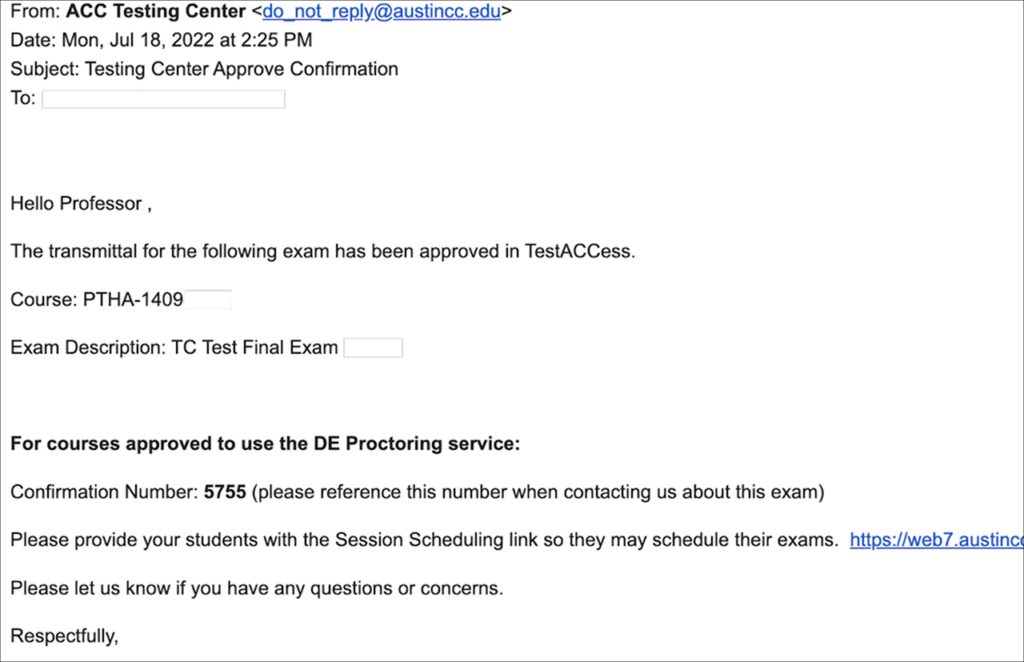
DE Proctoring Info for Course Syllabus
We highly recommend you add the DE Proctoring Info for Course Syllabus (example for faculty only) information to Blackboard and your course syllabus. Although the students will get this information once they schedule an appointment, many find having it at the beginning of the semester helpful.

